May 22, 2023 | Becoming Invisible, Part 3: Hiding From Google
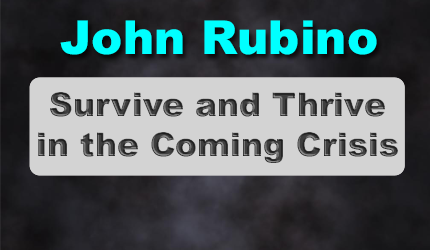
The ultimate goal, of course, is to completely dispense with Google, Facebook, and all their surveillance capitalist brethren. But for most people (including me) that’s a huge leap into the unknown. So … baby steps. For now let’s say you’re using Gmail, the Chrome browser, and/or Google Search and you’d like to minimize the amount of your personal information they’re storing and selling.
Google doesn’t want you to do this because its main source of revenue is users who don’t understand that they’re the product it sells to advertisers and governments. Google is required to allow users to opt out of most data collection, but that’s not usually a problem because most people either can’t be bothered or don’t understand how privacy settings work.
We, however — after finding out how egregiously we’re being surveilled — are now ready to opt out. So, for the hopefully very short time that we continue to use Google’s services, here goes:
First, find your Google account sign-in credentials and log in.
Click on “Manage your Google Account”:
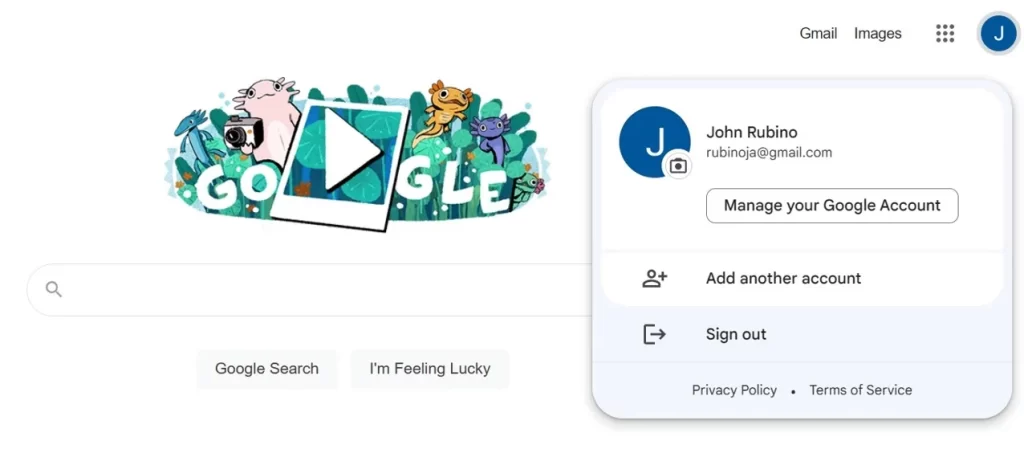
Then choose “Data & Privacy” from the left-side menu.
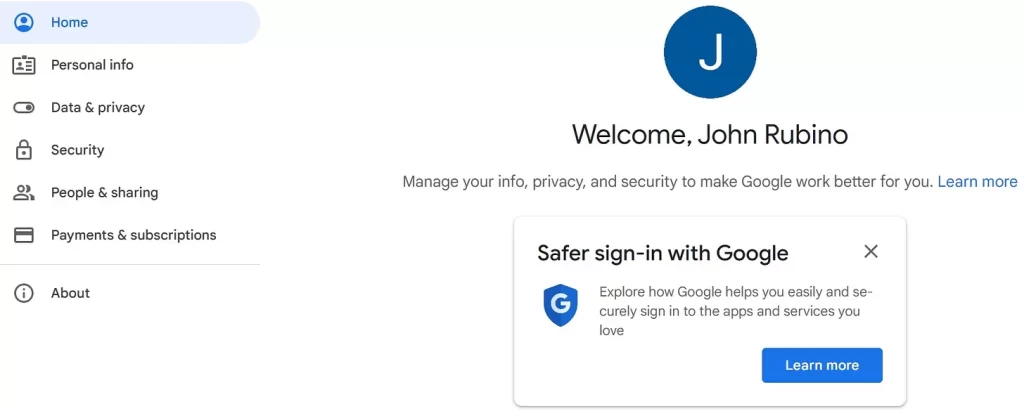
Then scroll down to the box containing “History Settings.” This is where you get to work. Note that Google breaks its spying into three categories.
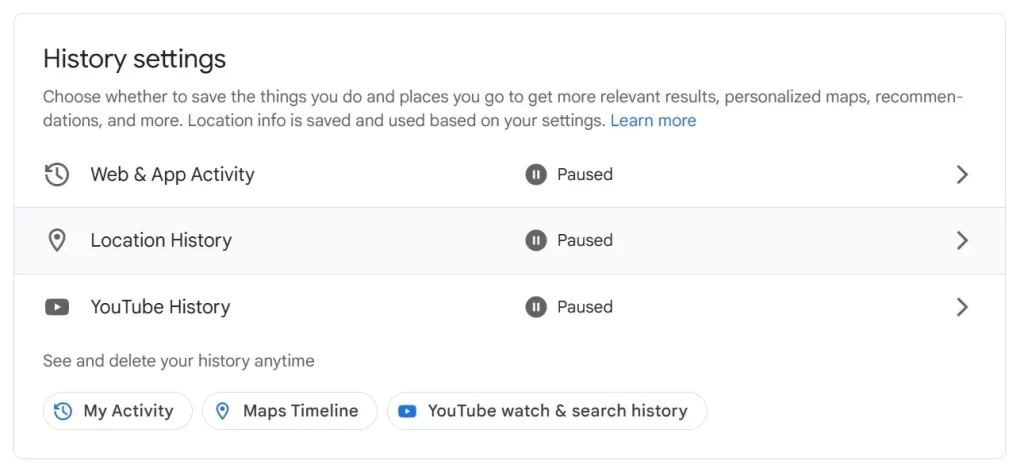
Each of these categories contains multiple privacy settings which can be turned off to (in theory) cause Google’s various sub-systems to stop recording your activities. Let’s start by clicking on “Web & App Activity” in the above menu, which takes you to this page:
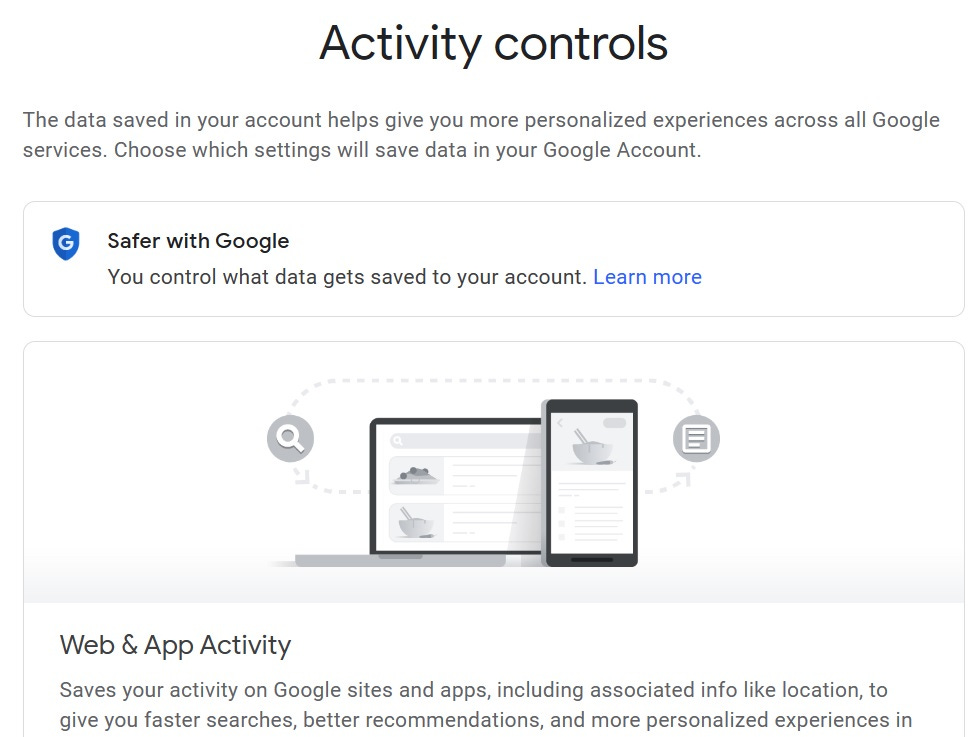
This section encompasses everything you do on the web while signed into Chrome, everything you search for while signed into Google, and everything you do inside Google’s apps. Don’t expect everything to be crystal clear right away. It’s meant to be confusing so you’ll give up. But with just a little noodling around, you’ll get it.
There are lots of options here. Filter by date & product shows all the apps this section contains, from Google Assistant to the Google Play Store. The same dialog also lets you filter by date. Once you’ve applied a filter—such as “Android”—you can delete all related data by clicking the trash can icon. Individual entries can be erased by clicking the three dots to the side of an entry and choosing “Delete.”
To delete everything, select the “Delete activity by” link that appears when you mouse over the three dots in the “Search your activity” search window. You can then select “All time” as the date range and “All products” as the filter, and delete everything that now resides in this category.
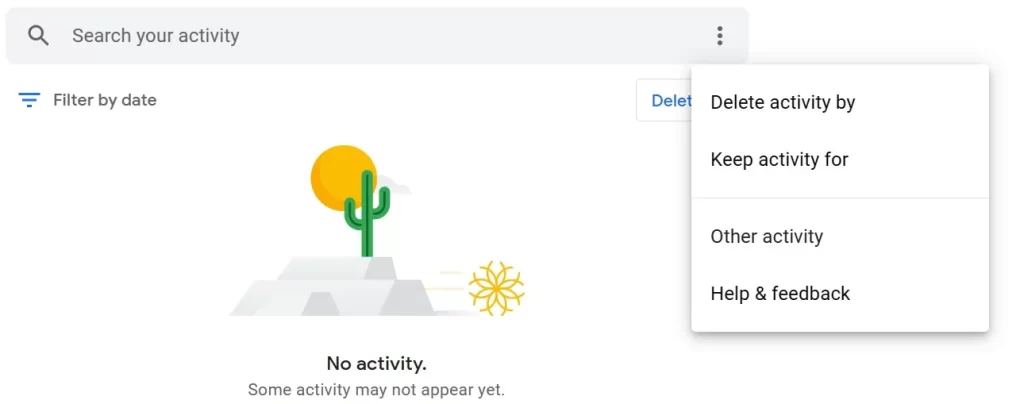
Now repeat the process
Once you’ve gotten “Activity Controls” mostly set to “stop spying on me,” go back to the history settings page…
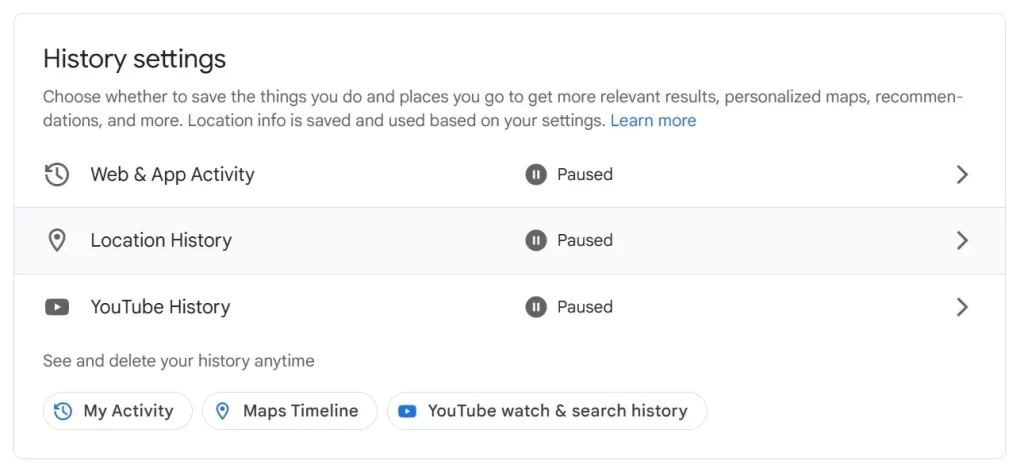
… and repeat the process with “Location History,” which is where Google and your phone track your travels. Disable and delete everything you can. Then go back and do the same thing with “YouTube History.”
In each category, spend some time exploring the many ways that your devices are tracking and storing the record of your life. You’ll probably find it both amazing and terrifying, thus providing the motivation to keep going.
Another way to approach this can be found on Google’s Delete Your Activity support page, which allows users to scroll through data categories and delete specific things.
What have we accomplished?
Here’s what Google claims it does when a user deletes their personal data:
How your activity is deleted
When you choose to delete activity manually or activity is deleted automatically based on your auto-delete setting, we immediately start the process of removing it from the product and our systems.
First, we aim to immediately remove it from view and the data may no longer be used to personalize your Google experience.
We then begin a process designed to safely and completely delete the data from our storage systems.
Along with helping you delete data manually or automatically, Google may delete some types of activity sooner when it’s no longer useful to improve your experience.
For limited purposes, like business or legal requirements, Google may retain certain types of data for an extended period of time.
Does this constitute “privacy”? Well, no, on a couple of levels. First, myriad other entities are still tracking you (especially on your phone), so as I said, fiddling with the privacy settings of any one surveillance company is just a baby step. Second, the above is only real if Google is telling the truth about what it’s doing with our data. And on general principle, we should never, ever trust an entity that makes billions by selling our personal data.
But this time was not wasted. We’ve gotten familiar with the concept of privacy settings, which means when it’s, say, Facebook’s turn the process will be a lot less daunting.
Future posts in this series will cover:
Which search engines are private and how to switch to one.
What is a VPN and how do we install one?
How to make financial accounts as private as possible.
Which email providers are truly private and how to sign up and use one.
Which instant messaging apps are private and how to use one.
Where do cryptocurrencies fit into this story?
Is it worth ditching a major computer operating system like Windows for something with better privacy?
STAY INFORMED! Receive our Weekly Recap of thought provoking articles, podcasts, and radio delivered to your inbox for FREE! Sign up here for the HoweStreet.com Weekly Recap.
John Rubino May 22nd, 2023
Posted In: John Rubino Substack











